How to Instantly Edit YouTube Videos with AI (Perfect for Beginners)
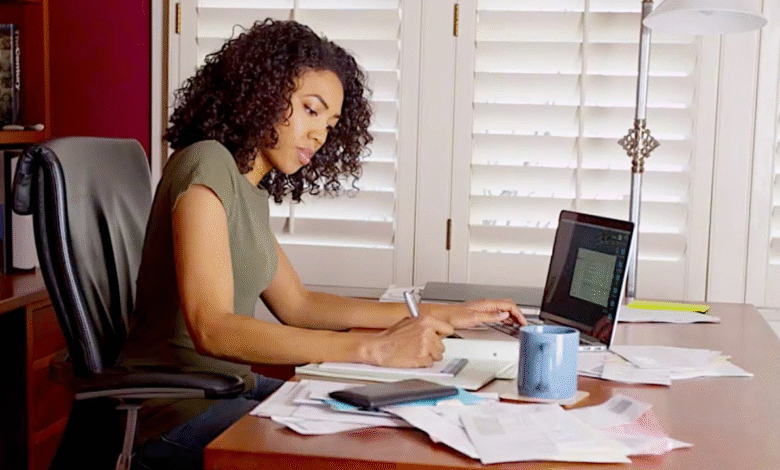
Creating engaging YouTube videos doesn’t have to be a complex process anymore. For beginners stepping into the world of content creation, editing might seem like the most intimidating part. However, thanks to artificial intelligence, what once took hours of intricate work can now be done in minutes—without needing any prior experience. AI has revolutionized the editing process, allowing creators to focus more on their message and less on the technical aspects of production.
Whether you’re a vlogger, educator, or budding influencer, understanding how to utilize AI in your workflow can dramatically speed up your editing while still delivering professional-looking videos. From automated cuts to voiceovers, transitions, and more, AI offers a streamlined approach to video creation that’s ideal for creators at any level.
Why AI Editing is a Game-Changer for Beginners
The beauty of AI-powered editing lies in its simplicity. Traditional editing requires manual trimming, syncing, transitions, and often a significant time investment just to learn the software. With AI, much of this is handled automatically. Tools powered by artificial intelligence analyze your video content and apply intelligent edits—selecting highlights, adding text overlays, even suggesting music—all based on the tone and style of your content.
This shift is especially useful for beginners, as it removes the need to master complicated editing software. The AI learns what looks good so you don’t have to tell it step-by-step. This automation not only saves time but makes it easier to remain consistent in your content, which is crucial for growing your YouTube channel.
Streamline Your Workflow with AI
When you’re starting out, time is one of your most valuable resources. Creating content involves planning, filming, scripting, editing, and publishing—not to mention engaging with your audience. AI editing allows you to reclaim a big chunk of your time by cutting down post-production significantly.
Instead of spending hours behind a screen, beginners can now complete their edits in just a few clicks. You can input a video, choose your preferred style, and let the AI handle scene detection, enhancements, background music, and pacing. It’s fast, efficient, and gives you the freedom to stay creative.
Choosing the Right Tool for the Job
With a sea of AI video editors available, selecting the right one becomes crucial—especially if you want a seamless editing experience. An excellent choice for beginners looking for an all-in-one creative solution is this YouTube video editor. It simplifies everything from script-to-screen, voiceover generation, and intelligent editing options, all in one place. Instead of juggling multiple apps or worrying about compatibility, you can handle everything within a single platform designed for creators.
Whether you’re producing tutorials, travel vlogs, or product reviews, this editor ensures your final output is polished and professional. It takes care of the small yet time-consuming tasks—like adjusting colors, aligning text, and optimizing transitions—so you can focus on the storytelling aspect.
What Makes AI-Driven Editing Stand Out
One of the most impressive aspects of AI in video editing is its ability to understand content context. It’s not just about cutting scenes—it’s about knowing which scenes matter most. The AI examines voice cues, expressions, background noise, and more to determine which parts of the video are the most impactful.
For instance, let’s say you’re recording a product review. The AI can identify where you’re showcasing the product most clearly, highlight those moments, and trim out unnecessary pauses or background distractions. The result? A clean, concise, and compelling video that holds the viewer’s attention.
Take Editing on the Go with Smart Apps
Content creation isn’t limited to desktops anymore. Whether you’re traveling or simply prefer working from your phone, mobile-based AI tools have made it easier to edit videos on the go. A brilliant option for those seeking flexibility is this powerful ai video app. It brings advanced editing capabilities to your fingertips—literally—allowing you to shoot, edit, and publish from anywhere.
These mobile apps come packed with intelligent features like auto-subtitle generation, background removal, and scene selection, ensuring that even if you’re editing on a smaller screen, the quality remains top-notch. For busy beginners or those always on the move, this level of convenience can be a game-changer.
Final Thoughts
Embracing AI for YouTube video editing isn’t just a trend—it’s becoming the new standard. For beginners especially, it means unlocking high-quality results with a fraction of the effort and time. Instead of getting lost in editing timelines and technical details, AI empowers you to focus on what matters most: your creativity and your message.
By integrating intelligent tools into your workflow, you’re not just editing faster—you’re building a sustainable and efficient content creation process that can grow with you.



